Welcome to my blogpost, in this blogpost I will be guiding you on 5 Educational Chatbot AIs for students and how to use them in school either you are in Monotehcnic , polytechnic , college of education or university…Let’s get started
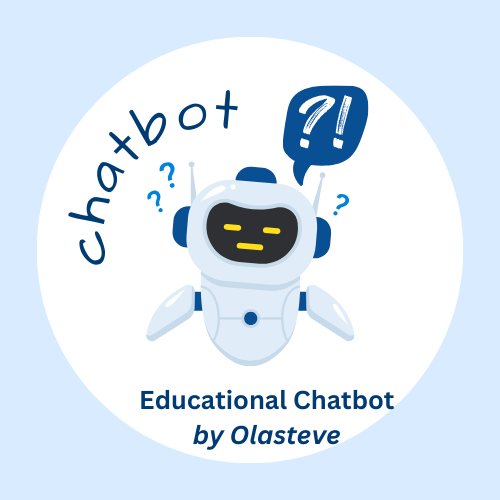
What is Chatbot AI ?
Chatbot AI, or conversational AI, is a type of artificial intelligence specifically designed to simulate conversation with humans. It’s like having a computer program that can understand your questions and respond in a natural way
5 Educational Chatbot AIs
- Chatpdf
- Deftpdf
- Chatgpt
- Gemini
- Socraticby google
ChatPdf
ChatPDF is a tool that lets you have a conversation with a PDF document! It uses AI, to understand what’s inside the PDF and answer your questions about it.
Here is the breakdown of how ChatPDF works:
- Visit ChatPDF website : www.chatpdf.com
- Register/ signup with your email
- Upload the PDF: You can upload your PDF document directly from your device or provide a web link to it.
- Question Time!: Once ChatPDF has a grasp of the content, you can ask questions in plain language just like you would in a conversation with any of your friends
- Finding the Answers: ChatPDF uses its understanding of the document and your question to search for relevant information. It might highlight specific parts of the text or summarize the answer in its own words.
Limitation to ChatPdf
- For free version; you are limited to 2PDFs per day with 20 prompts ( with means you can only ask the chatpdf 20 questions per day
- You are limited to upload PDFs ONLY
READ MORE: How to Browse on Laptop without Hotspot and Wi-Fi
HOW TO AVOID THESE LIMITATIONS LISTED ABOVE
To use Chatpdf without getting limited , kindly follow the steps below
- CONVERTING WORD (.docx) to (.pdf)
As we already know that we can only chat with CHATPDF using our uploaded PDF, what if you have word document? Does that mean you won’t be able to use Chatpdf?, NO, let’s get our document converted to pdf… Kindly follow these steps below for easy conversion of your documents from one extension to another
- Visit ilovepdf.com
- Click on word (.docx) to Pdf (.pdf)
- Upload your word document in your internal storage (either phone or computer)
- After uploading , click on the Download icon to download the converted document
That’s the simple way to convert your word documents to PDF………ilovepdf is not limited to PDF conversion alone.. kindly explore on the website to get more conversion done
2. 20prompts with 2 PDFs
You can always open Multiple account with different Gmail account to avoid being limited for the day
To get cheaper data prices for as low as :
MTN; 1gb= #260 Airtel 1gb = #279, Glo 1gb= 236 , 9Mobile= #144
Kindly visit HONEYSUB website which offers cheapest data in Nigeria..Click me Now!!
Now that you have an active internet connection, let’s continue with our conversation
2. Deftpdf
Deftpdf is a free online PDF toolbox, which can be used for conversion, translation and editing of documents.
How Deftpdf works: Upload your PDF to Deftpdf’s website and choose the tool you want to use. Deftpdf then performs the action you selected, like editing text or converting the file format, you can as well get the following done with your documents
- Invoice Generator
- Protect
- Rotate
- Repair
- Resize
- Unlock
- Watermark your documents
It works just like ilovepdf, you can use it to convert lots of documents
Website link : https://deftpdf.com/
3. ChatGPT
Chatgpt is a large language model chatbot
How it works: ChatGpt is trained on a massive amount of text data. It uses this knowledge to communicate and generate human-like text in response to your questions or prompts. You can as well start a conversation by uploading your attachment such as PDF, Docs, Image in which the AI will scan and give you answer based on the attachment you send
What can you do with ChatGpt?
You can use Chatgpt to do the following as a student ;
- Answer Questions: Provide detailed answers to factual, conceptual, or general knowledge questions.
- Generate Content: Write essays, articles, blog posts, or creative stories.
- Summarize Text: Condense lengthy documents, articles, or reports into shorter summaries.
- Draft Emails: Help craft professional or casual emails for various purposes.
- Translate Languages: Translate text between multiple languages with a high degree of accuracy.
- Code Assistance: Write, debug, and explain code in various programming languages.
- Create Lists: Organize information into lists, such as to-do lists or topic overviews.
- Provide Recommendations: Suggest books, movies, products, or strategies based on preferences or requirements.
- Help with Research: Gather information, suggest resources, or organize research topics.
- Explain Complex Topics: Break down complex ideas or topics into simpler, understandable concepts.
You can get the following done using Chatgpt
( we are all familiar with how chatgpt works so let’s go straight to the website link)
Website link:
https://chat.openai.com/
4. Gemini by Google
A large language model chatbot developed by Google AI
How it works: it access and process information from the real world through Google Search to answer your questions in a comprehensive and informative way, you can use it generate pictures as well using the word IMAGINE at the beginning of every sentence
It has almost same similarity with Chatgpt , But I prefer using Gemini due to it’s wide range of search as it rely on google search to generate results and has low AI tone
Website link : www.gemini.google.com
5.Socratic by Google
A mobile app that uses AI to help you with schoolwork.
How it works: Socratic uses AI to understand your homework questions and provides explanations, step-by-step solutions, or practice problems to help you learn. Just snap your question,the AI analyse it and give you response
- Take a photo of your problem. This approach is good for complex problems that are difficult to type or say out loud.
- You can also take a photo of a textbook page or teacher handout. This lets you access alternative explanations for the same concepts that are covered in those class materials.
- Use your voice to ask a question.
- Type your question.
Andriod app link: Click me for direct download
Iphone app link : https://apps.apple.com/us/app/socratic-by-google/id1014164514
