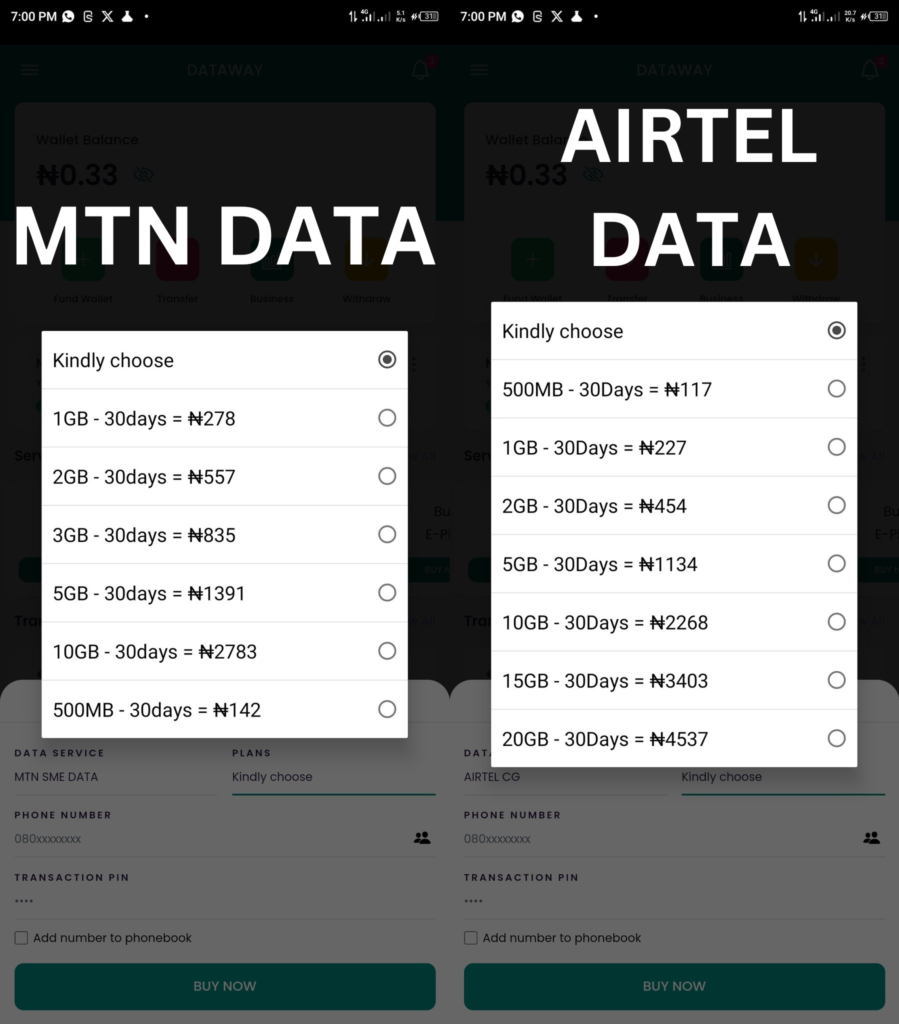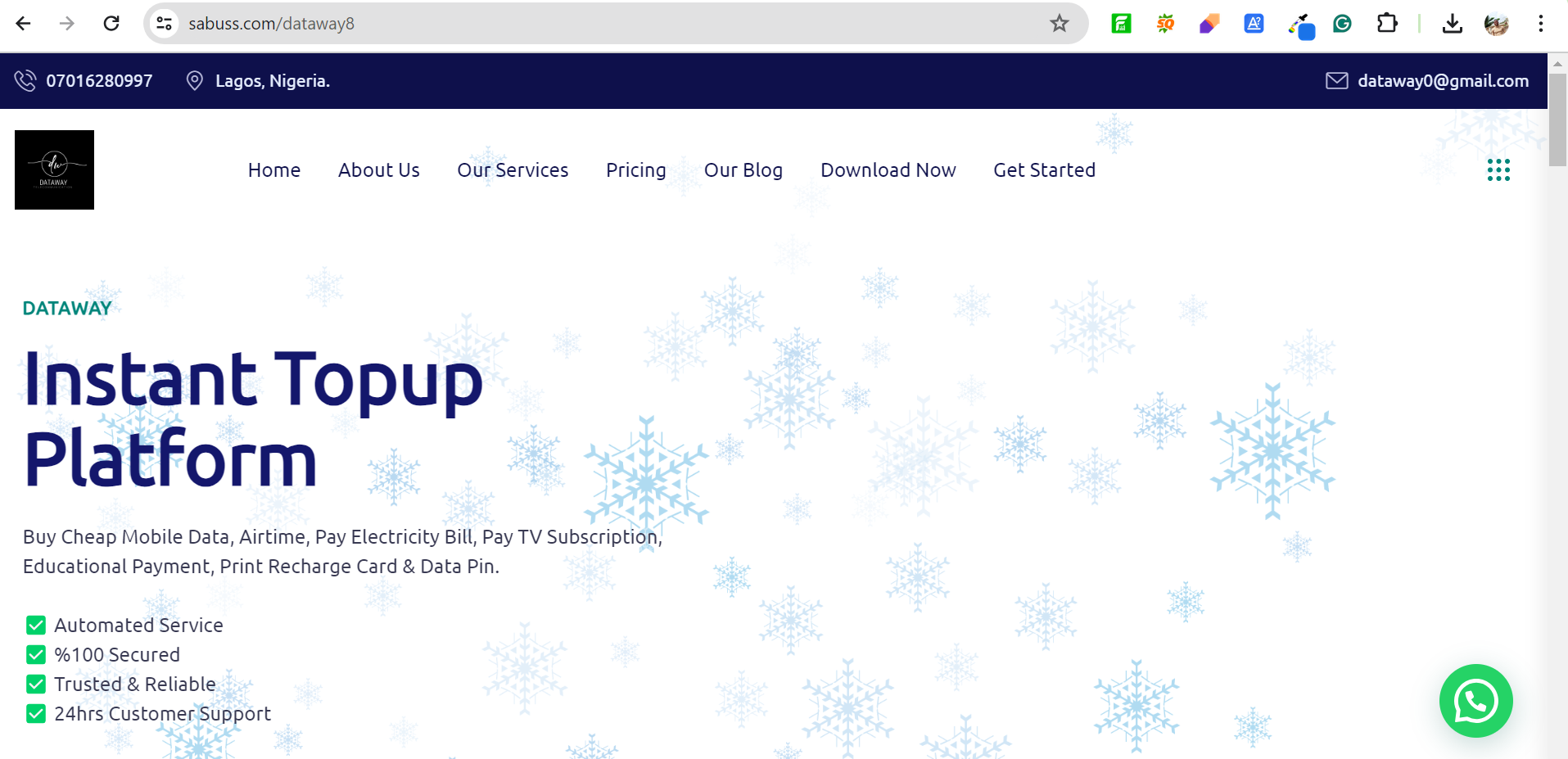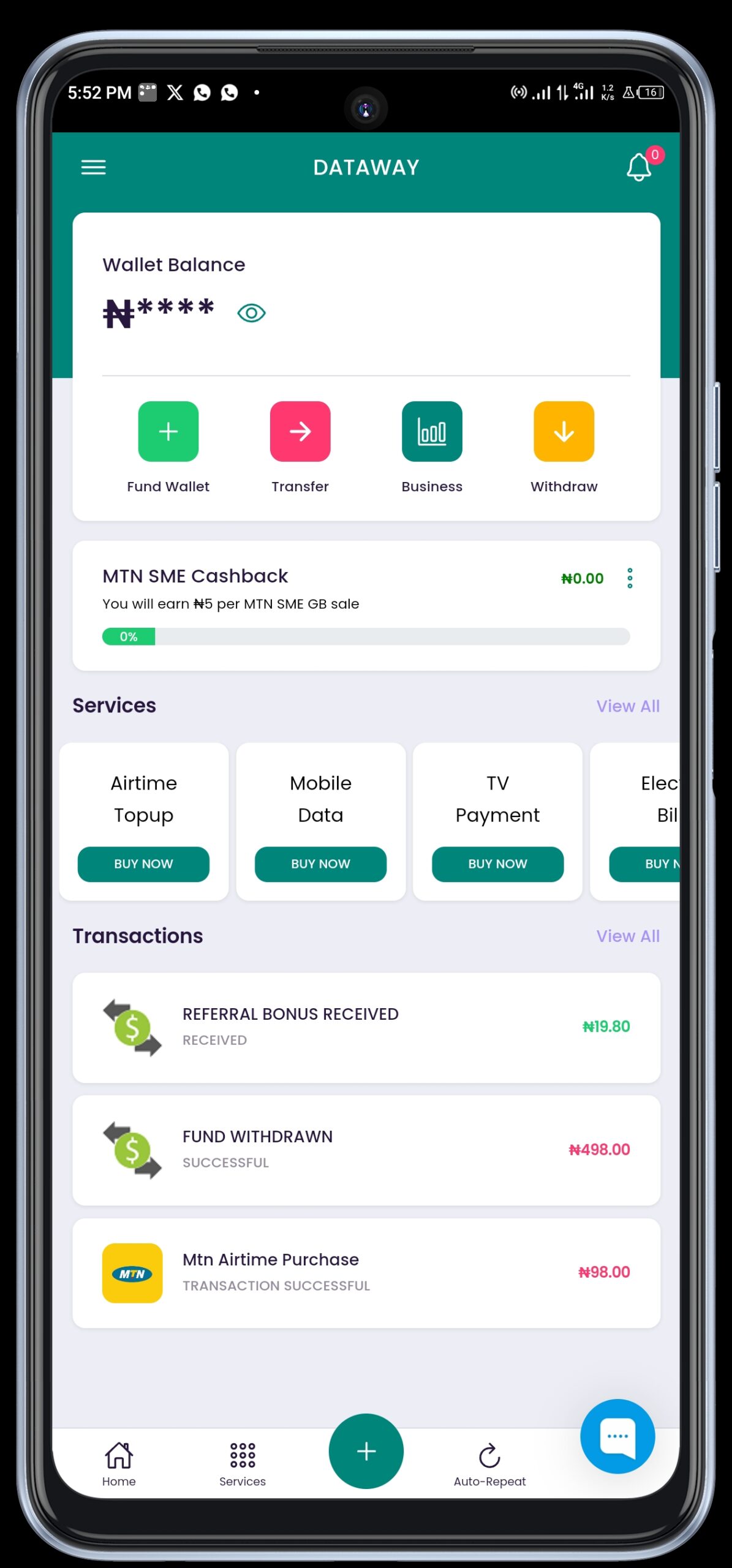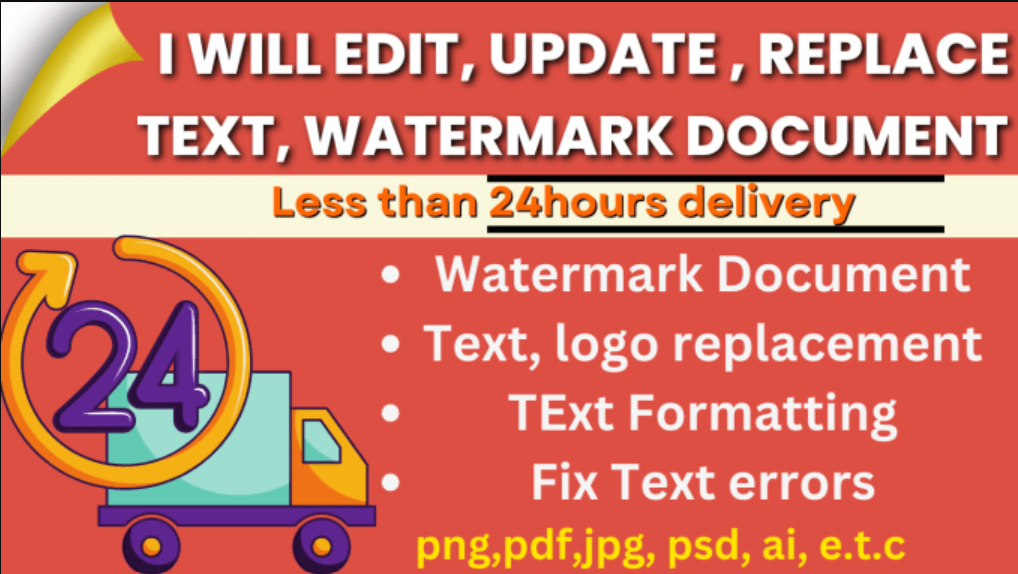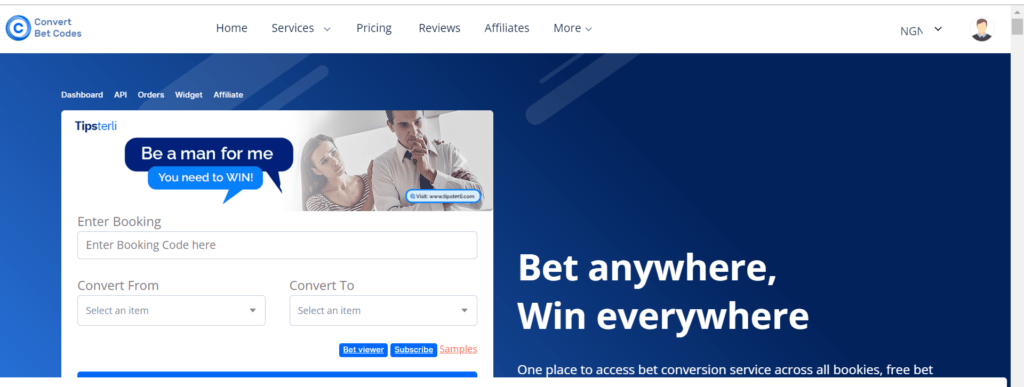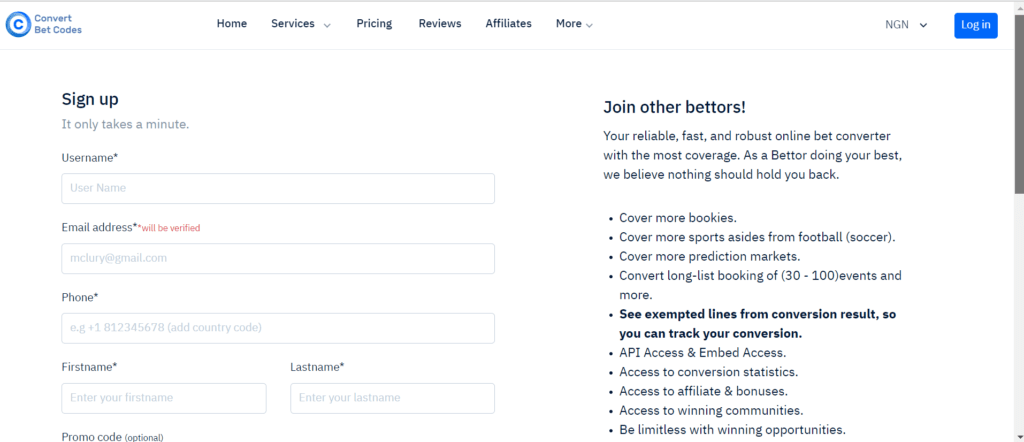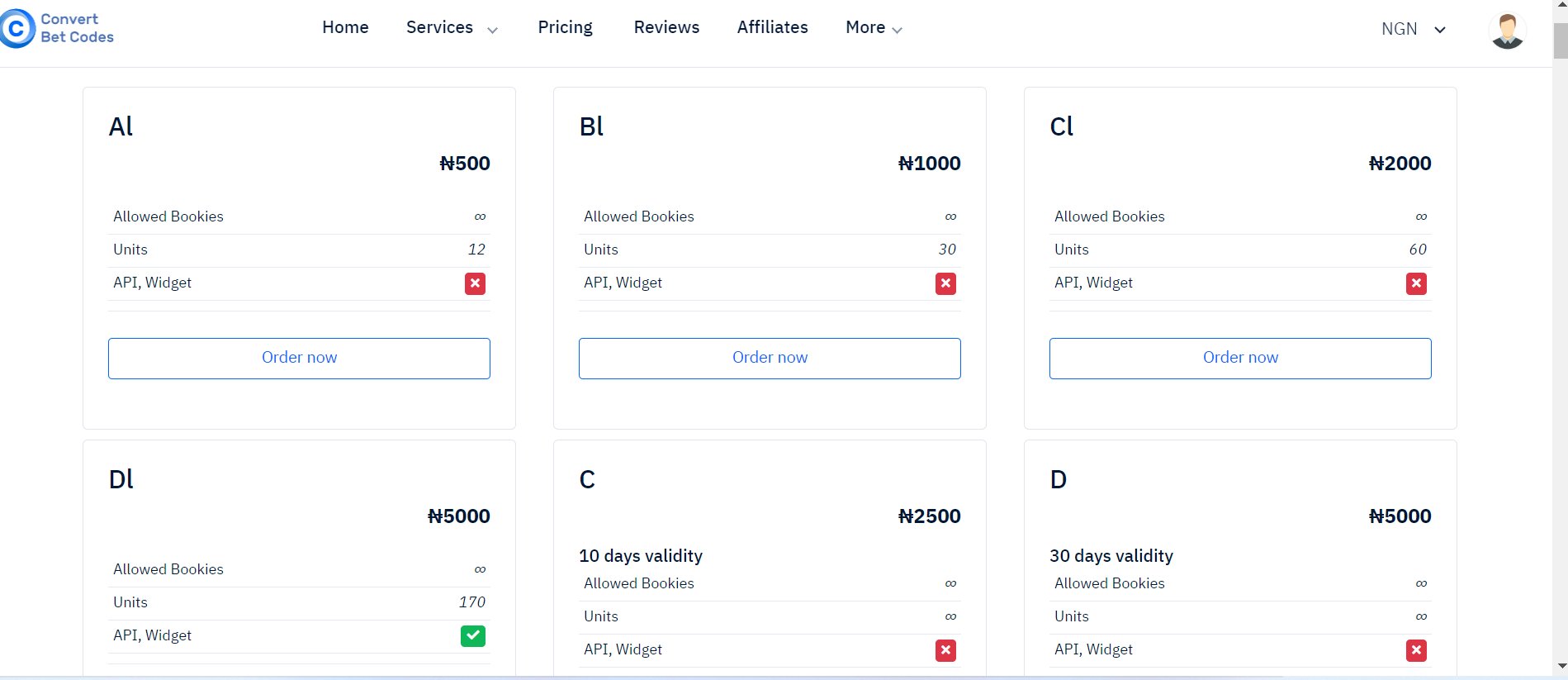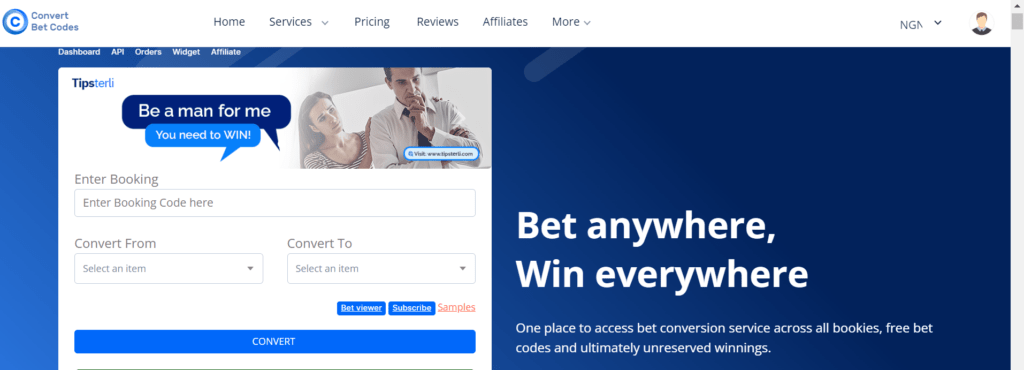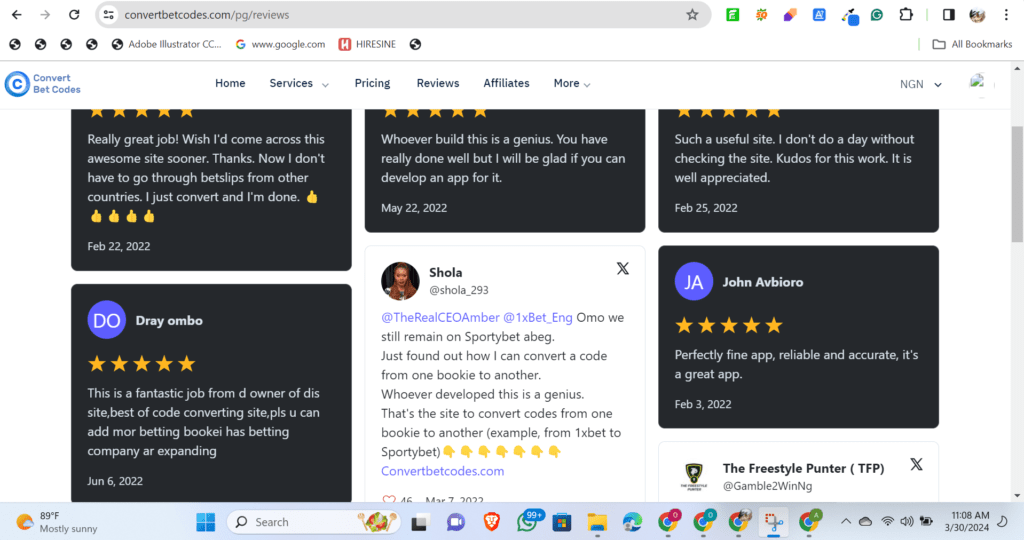Welcome to this Blogpost, This guide will show you Full List of Faculties In Nigerian Universities also the minimum JAMB score you will need to get in, so you can see which of the university might be a good fit for you. Picking the right university and what you will study is a big decision that can affect your whole career path. But don’t worry, I am here to help!

University of Ibadan (UI)
Minimum JAMB Score: 200+ Depending on course
9 Faculties at the University of Ibadan:
- Agriculture and Forestry
- Arts
- College of Medicine
- Education
- Law
- Pharmacy
- Science
- Social Sciences
- Veterinary Medicine
University of Nigeria, Nsukka (UNN)
Minimum JAMB Score: 180+ Depending on course
13 Faculties at University of Nigeria:
- Agriculture
- Arts
- Basic Medical Sciences
- Biological Sciences
- Business Administration
- Dentistry
- Education
- Engineering
- Environmental Studies
- Health Sciences
- Law
- Pharmaceutical Sciences
- Veterinary Medicine
Lagos State University (LASU)
Minimum JAMB Score: 180+ Depending on course
9 Schools at Lagos State University : (LASU uses the term “Schools” instead of Faculties)
- Communication
- Engineering
- Sciences
- Transport
- Agriculture
- Arts and Social Sciences
- Management Sciences
- College of Law
- College of Medicine
Ahmadu Bello University (ABU)
Minimum JAMB Score: 180+ Depending on course
12 Faculties in Ahmadu Bello University:
- Administration
- Agriculture
- Arts and Humanities
- Dentistry
- Education
- Engineering
- Law
- Medicine
- Pharmaceutical Sciences
- Science
- Social Sciences
- Veterinary Medicine
University of Benin (UNIBEN)
Minimum JAMB Score: 180+ Depending on course
12 Faculties at the University of Benin:
- Agriculture
- Arts
- Dentistry
- Education
- Engineering
- Law
- Management Sciences
- Medicine
- Pharmacy
- Physical and Applied Sciences
- Social Sciences
- College of Medicine
University of Ilorin (UNILORIN)
Minimum JAMB Score: 180+ Depending on course
10 Faculties in the University of Ilorin:
- Agriculture
- Arts
- Basic Medical Sciences
- Business and Social Sciences
- Communication and Information Sciences
- Education
- Engineering and Technology
- Law
- Life Sciences
- Veterinary Medicine
Federal University of Technology Akure (FUTA)
Minimum JAMB Score: 180+ Depending on course
READ MORE: No experience part-time jobs for high school students
6 Schools in FUTA: (FUTA uses the term “Schools” instead of Faculties)
- Agriculture and Agricultural Technology
- Earth and Mineral Sciences
- Engineering and Engineering Technology
- Environmental Technology
- Management and Social Sciences
- Physical and Applied Sciences
Obafemi Awolowo University (OAU)
Minimum JAMB Score: 200+ Depending on course
List of 12 Faculties in OAU :
- Administration
- Agriculture
- Arts
- Clinical Sciences
- Dentistry
- Education
- Engineering
- Law
- Pharmacy
- Science
- Social Sciences
- College of Medicine
University of Calabar (UNICAL)
Minimum JAMB Score: 180+ Depending on course
15 List of Faculties in UNICAL:
- Agriculture, Forestry & Wildlife Resource Management
- Allied Medical Sciences
- Arts
- Arts and Social Science Education
- Basic Medical Sciences
- Communication Studies
- Education
- Engineering
- Law
- Management Sciences
- Medicine
- Natural Sciences
- Pharmacy
- Social Sciences
- Veterinary Medicine
University of Port Harcourt (UNIPORT)
Minimum JAMB Score: 180+ Depending on course
8 List of Faculties in UNIPORT:
- Agriculture
- Engineering
- Humanities
- Management Sciences
- Natural Sciences
- Pharmaceutical Sciences
- Social Sciences
- Veterinary Medicine
Bayero University Kano (BUK)
Minimum JAMB Score: 180+ Depending on course
7 Faculties in Bayero University Kano:
- Arts and Islamic Studies
- Education
- Law
- Management Sciences
- Science
- Social Sciences
- Veterinary Medicine
Nnamdi Azikiwe University (NAU)
Minimum JAMB Score: 180+ Depending on course
List of Faculties in Nnamdi Azikiwe University:
- Agriculture
- Arts
- Basic Medical Sciences
- Biological Sciences
- Business Administration
- Education
- Engineering
- Environmental Sciences
- Law
- Medicine
- Pharmaceutical Sciences
- Physical Sciences
- Social Sciences
- Veterinary Medicine
Federal University of Technology Owerri (FUTO)
Minimum JAMB Score: 180+ Depending on course
6 Schools in FUTO: (FUTO uses the term “Schools” instead of Faculties)
- Agriculture and Agricultural Technology
- Engineering
- Environmental Technology
- Industrial Training
- Management and Social Sciences
- Physical Sciences
Adekunle Ajasin University Akungba (AAUA)
Minimum JAMB Score: 180+ Depending on course
6 Faculties in Adekunle Ajasin University:
- Agriculture
- Arts
- Education
- Law
- Sciences
- Social Sciences
University of Jos (UNIJOS)
Minimum JAMB Score: 180+ Depending on course
9 Faculties in the University of Jos:
- Arts
- Education
- Engineering
- Law
- Management and Social Sciences
- Natural Sciences
- Pharmacy
- Social Sciences
- Veterinary Medicine
Olabisi Onabanjo University (OOU)
Minimum JAMB Score: 180+ Depending on course
9 Faculties in Olabisi Onabanjo University:
- Agriculture
- Arts
- Education
- Engineering
- Law
- Management Sciences
- Science
- Social Sciences
- Veterinary Medicine
FOR MORE ENQUIRES YOU CAN VISIT ;
Lagos university website: www.unilag.edu.ng
OAU website :www.oauife.edu.ng